Agents automatically select and use tools based on your task. No configuration required.
How Tools Work
Agents automatically choose tools when needed:Built-in Tools
Here are the built-in tools that Agentbase agents have access to:| Category | Tool | Description |
|---|---|---|
| File System | str_replace_editor | Create, edit, view, and manage files with persistent state across sessions |
bash | Run shell commands with internet access and package management capabilities | |
glob | Find files using glob patterns (e.g., *.js, **/*.ts) | |
grep | Search for text patterns in files with regex support | |
| Web Tools | web (search) | Search the web for real-time information and current data |
web (crawl) | Extract content from specific URLs and websites | |
| Computer Environment | computer | Create/resume Linux computer instances for development tasks |
| Thinking & Planning | think | Private scratchpad for complex reasoning, planning, and maintaining context |
| Development Environment | Python 3.11.2 | Execute Python code and scripts |
| Node.js 18.20.4 | JavaScript runtime environment | |
| Package management | apt (Debian), pip (Python), npm (Node.js) |
Example Tool Event Flow
When agents use tools, the API streams real-time events showing tool execution:Custom Tools
You can write custom code tools with environment variables in the Agentbase app’s Tools section: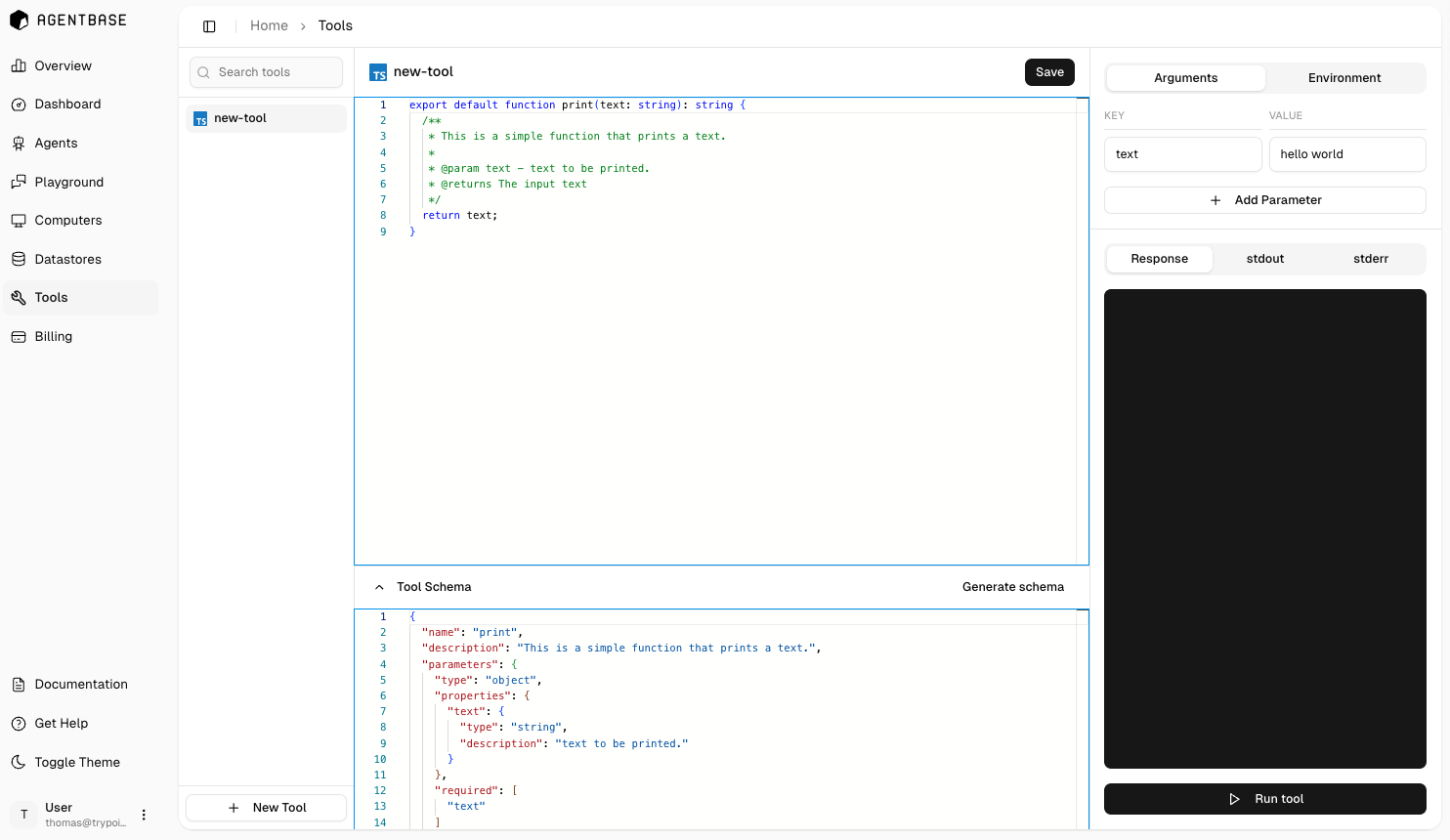
Key Points
- Tools are selected automatically based on your task
- No manual configuration or tool specification required
- Computer environments created when needed for stateful operations
- All tools work together seamlessly in workflows